Building a website is always recommended for any modern business, but for a contractor it’s downright essential. It’s an easy resource to make your business seem more professional and serious, it helps in ranking higher when potential clients search for your services, and of course, it’s an online environment that you can control.
A Facebook page or Instagram profile are also incredibly useful, but you have limited ways in which you can customize your branding and how your information is displayed.
With a website, you have free range on how to communicate what your business is all about, as well as display reviews, projects, images, in any way you want.
But how to make one? There are two ways to go about it.
First, you can hire a professional individual or team to build and design your website from the ground up. This is the path that allows for the most customization and freedom. If you have a very specific idea and user experience in mind, this is the way to go because there are essentially no barriers. The downside is that this is also the most expensive path – making a website from zero is hard and it requires the expertise.
Second, the focus of this article: online website builders. These are far cheaper and you can start from a number of customizable templates to mold a website from a foundation, not from zero. It’s fast, inexpensive, and allows you to do most of it yourself, assuming you have some knowledge of how to get around the tools provided. The downside is that you will have certain limitations, since you will be restricted by the power of the builder itself.
But hey, if this sounds like a decent compromise to get your website up and running fast, let’s get into the specifics.
Below are a number of great website builders. Most of these have free versions (with limitations, naturally) or at least free trials that allow you to try all the tools before committing. I’ve done my best to test them out and detail the pros and cons of each one, but you’re always welcome to try them for yourself and see what works best for you.
DISCLAIMER: We are not affiliated with any of the following services. These are simply the best options our experts recommend to you!
Squarespace
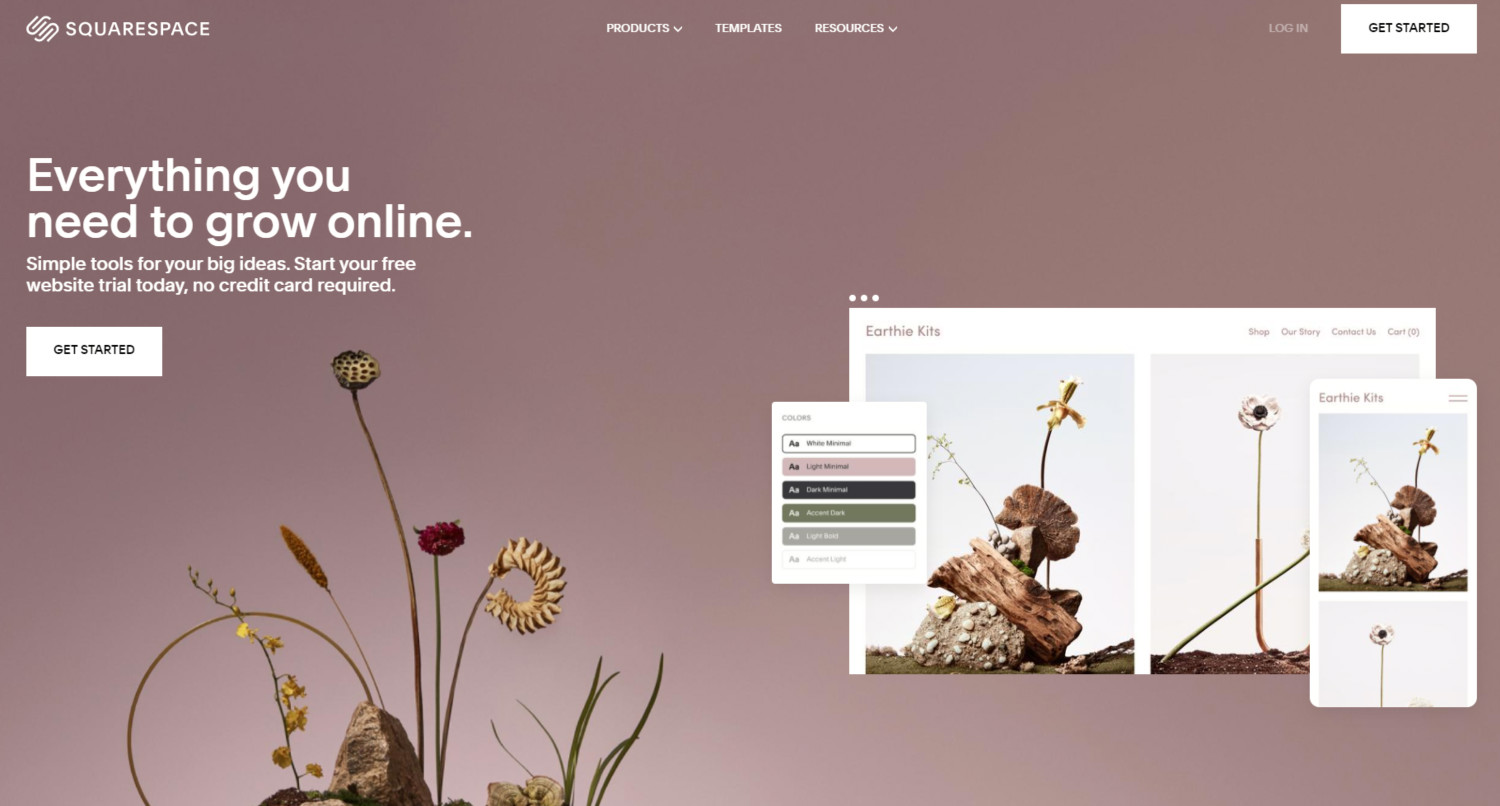
$18 / month (if paid annually)
Squarespace is one of the best options on the market right now. All templates are easily customizable without any coding, the designs are minimal and attractive, and as is the standard for most website builders, every template adapts to desktop or mobile devices automatically.
It also allows you to create a blog and integrate it to your website, as well as a number of great integration tools with other social media platforms such as Instagram, Facebook, and even offers a custom business email by Google.
Basically, you can’t go wrong with this one.
Wix
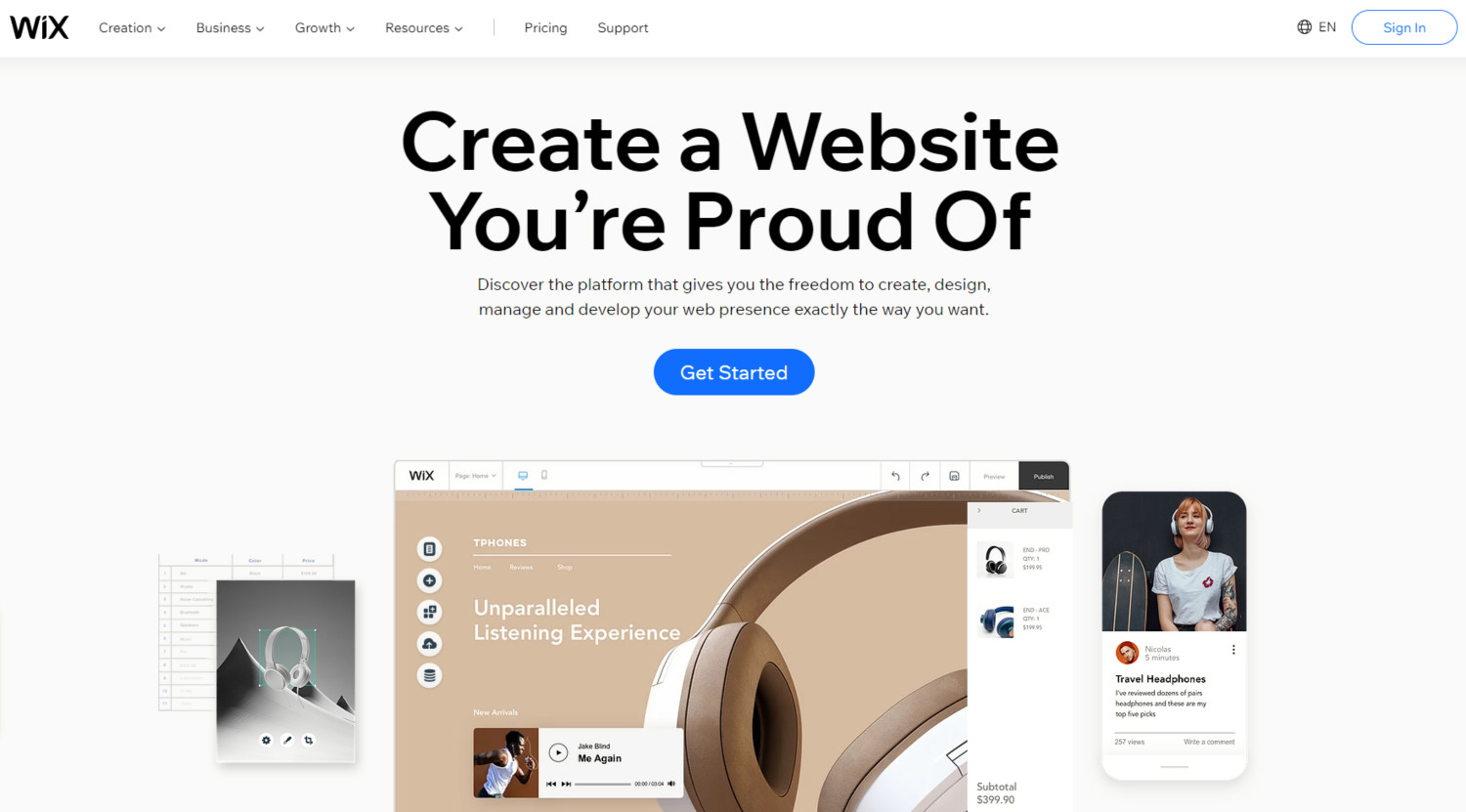
$18 / month (if paid annually)
Wix is right up there with Squarespace as one of the best. Personally I prefer Squarespace’s friendlier user interface and ease of use, but Wix makes up for it by allowing you to more freely customize your website.
If you know your way around it, you can start with a template and end up with something completely different – and again, without needing to code anything. Wix also allows for integration with social media, blogging, and other useful tools.
In short, Wix is the go-to option for those who want to really customize their website.
Weebly
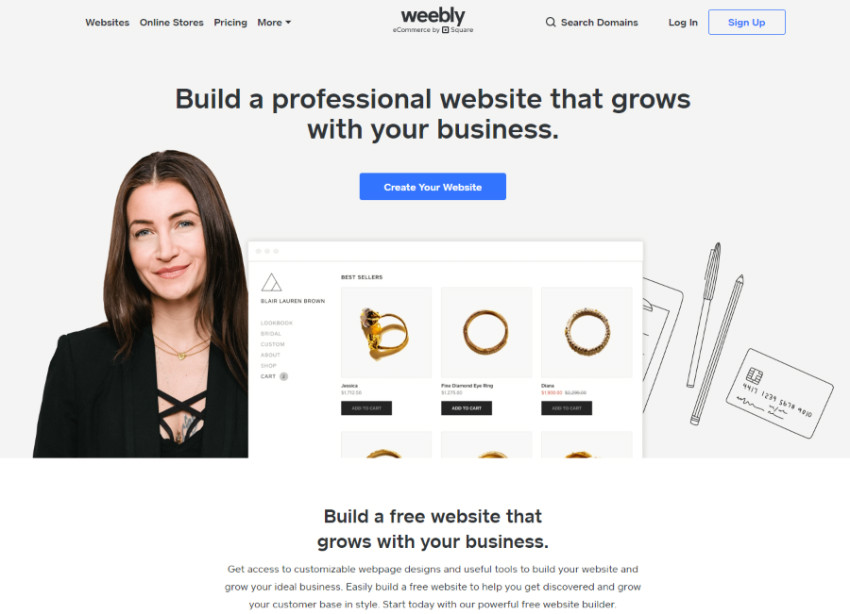
$12 / month (if paid annually)
Weebly is a lightweight website builder focused on ecommerce shops, but it also has a variety of beautiful templates for small businesses, which is what we’re looking for. It’s very easy to set up and the templates are all simple to customize as well.
It doesn’t have as many advanced tools as the previous options, as most of them here are for online stores which is not what we’re looking for. But it does come slightly cheaper than the previous options with most of the same tools, so it’s worth a look.
Jimdo
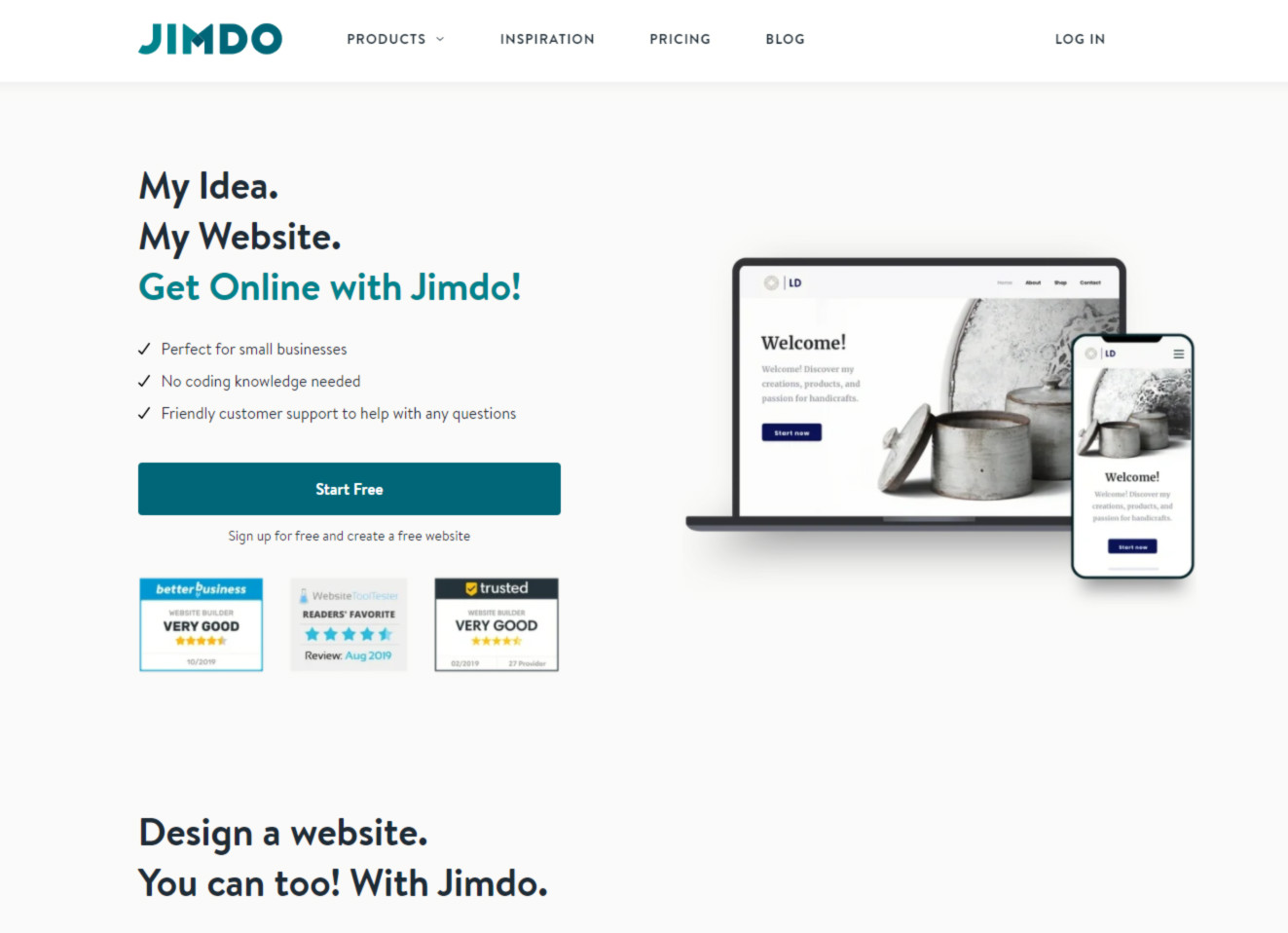
$15 / month (if paid annually)
A simpler version of the previous options, Jimdo is to the point. The templates are minimal and easy to customize and the pricing is competitive. One nice addition is that it provides a logo designer, so if you’re just starting your business it could be a nice tool.
Yola
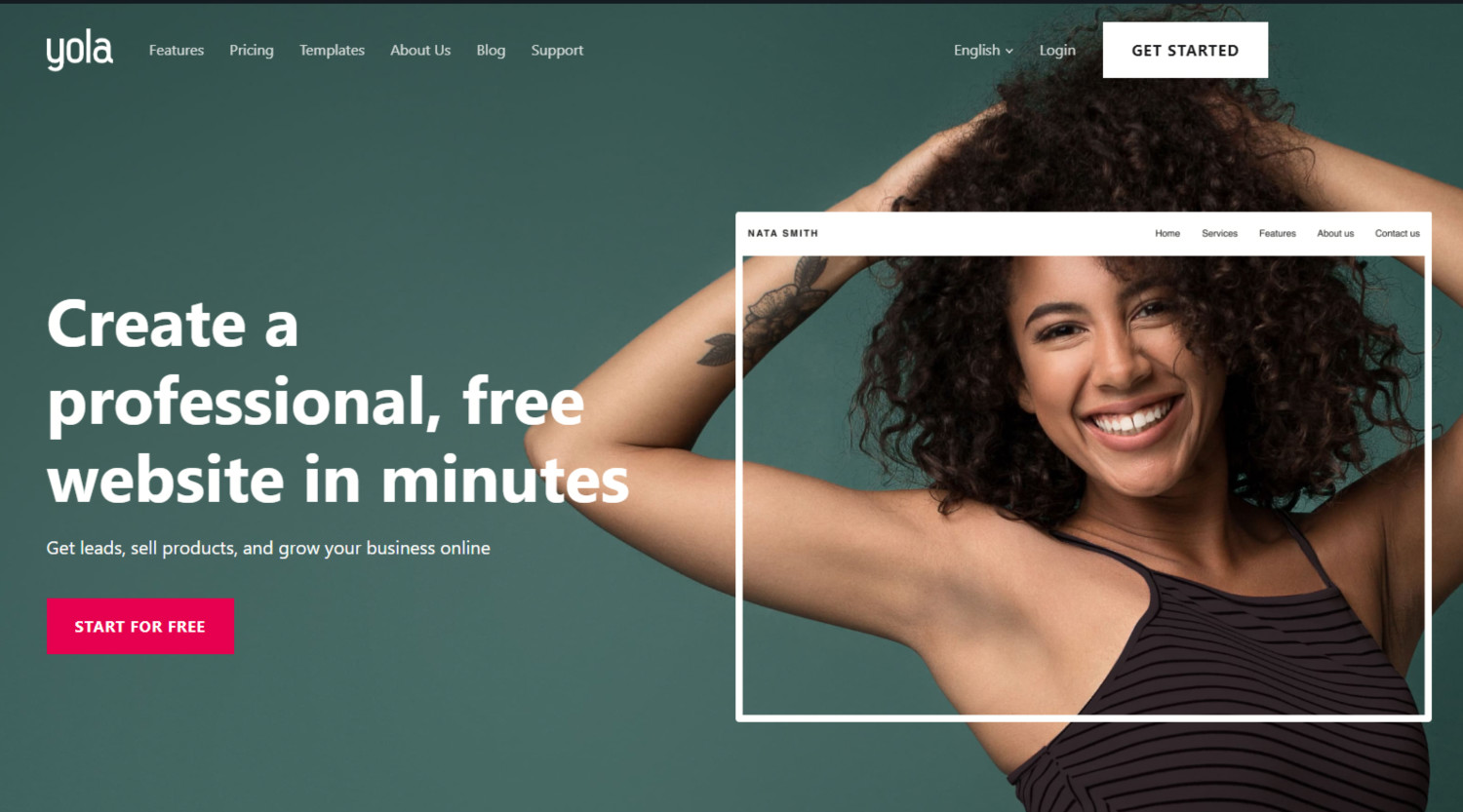
$ 11,95 / month (if paid annually)
The cheapest option on this list but it doesn’t let down in any way. Templates are nice and, as usual, customizable without any coding. Yola also highlights its Google Maps integration which is quite valuable for contractors and the option to localize your website to different languages.
But a very nice feature is that the silver plan (which is the highlighted cost above) allows for up to 25 websites, not just one. If you find that useful, it’s a great incentive. Plus, Yola has a totally free version that allows you to customize a website fully and bring it online. Of course, it has Yola branding and no custom domain, but it gives you free range to try all its tools.
Take the first step towards growing your business today and start receiving leads that will make you money. — Sign up with homeyou!




Comments